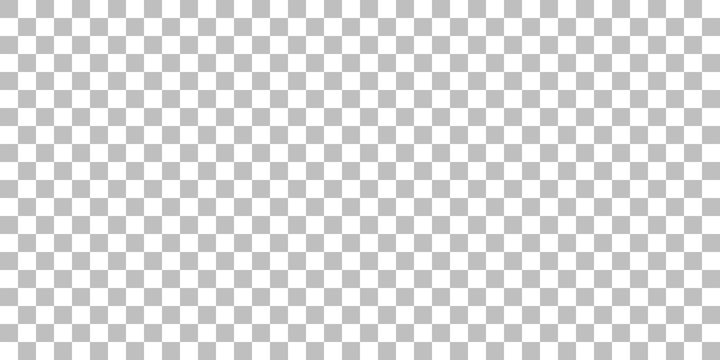
The Importance of Transparent Stock Photos and Images
Introduction
In today’s digital age, visuals play a crucial role in capturing the attention of online users. Websites, blogs, social media platforms, and marketing materials heavily rely on images to convey messages, evoke emotions, and enhance the overall user experience. Transparent stock photos and images have gained significant importance in recent years due to their versatility and ability to seamlessly integrate with various design elements. In this article, we will explore why transparent stock photos and images are essential and how they can benefit businesses and content creators.
Understanding Transparent Stock Photos and Images
Transparent stock photos and images, also known as PNG (Portable Network Graphics) images, have a transparent background, allowing the objects or subjects in the image to appear without any solid color or background interference. This unique characteristic makes them highly versatile and compatible with various design applications.
Versatility and Flexibility in Design
One of the significant advantages of transparent stock photos and images is their versatility in design. With a transparent background, these images can seamlessly blend with any layout, color scheme, or background. Content creators can easily incorporate them into websites, blogs, social media posts, infographics, presentations, and marketing materials without worrying about awkward color clashes or sharp edges.
Seamless Integration with Various Backgrounds
Transparent stock photos and images provide a seamless integration experience with different backgrounds. Regardless of whether the website or design element has a solid color, gradient, or intricate pattern, transparent images effortlessly adjust and adapt, creating a visually pleasing and cohesive appearance. This adaptability ensures that the focus remains on the subject of the image, enhancing its impact and message.
Enhancing User Experience
In the digital realm, user experience is of utmost importance. Transparent stock photos and images can significantly contribute to improving user experience by adding visual interest, context, and relevance. These images help break the monotony of text-heavy content, making it more engaging, easy to understand, and enjoyable for readers or visitors.
Building Brand Consistency
For businesses and content creators, maintaining brand consistency across different platforms and marketing materials is vital. Transparent stock photos and images enable them to establish a consistent visual identity by incorporating their brand elements into various design assets. This consistency fosters brand recognition, trust, and loyalty among the audience.
Increasing Visual Appeal
Visual appeal plays a crucial role in capturing and retaining users’ attention. Transparent stock photos and images can significantly enhance the visual appeal of a website, blog, or marketing material. By choosing high-quality and relevant transparent images, content creators can create an aesthetically pleasing and visually stimulating environment that keeps users engaged and encourages them to explore further.
Boosting Website Traffic and Engagement
Engaging visuals have the power to attract more visitors to a website and increase user engagement. Transparent stock photos and images help in creating compelling visual narratives that entice users to stay longer, browse through the content, and take desired actions. By utilizing these images strategically, businesses can boost website traffic, reduce bounce rates, and improve overall conversion rates.
Standing Out from the Competition
In today’s competitive online landscape, businesses and content creators need to find ways to stand out from the crowd. Transparent stock photos and images offer a unique opportunity to differentiate oneself by incorporating visually appealing and relevant visuals. By utilizing these images creatively, businesses can create a memorable and distinctive brand presence that sets them apart from competitors.
Time and Cost Efficiency
Creating custom visuals from scratch can be time-consuming and expensive. Transparent stock photos and images provide a cost-effective and time-efficient alternative. With a vast library of transparent images available, content creators can quickly find suitable visuals that align with their content and design requirements, saving valuable time and resources.
Maintaining Professionalism and Credibility
Using high-quality transparent stock photos and images adds a professional touch to any digital content. By utilizing well-crafted visuals, businesses and content creators can enhance the credibility of their message, establish authority, and convey professionalism to their target audience. This attention to detail reflects positively on their brand image and fosters trust among their customers or readers.
SEO Benefits
Transparent stock photos and images can also bring SEO benefits to businesses. When appropriately optimized with relevant alt tags and captions, these visuals can improve the discoverability of a website or blog in search engine results. Additionally, visually appealing and engaging content tends to attract more backlinks and social media shares, further boosting its visibility and search rankings.
Copyright and Legal Considerations
While transparent stock photos and images offer convenience, it is essential to respect copyright and legal considerations. Content creators must ensure that they have the proper licenses or permissions to use the images in their projects. Various stock photo websites offer transparent images under different licenses, including free for commercial use, creative commons, or premium licenses. It is crucial to review and comply with the terms of use to avoid any legal complications.
Tips for Using Transparent Stock Photos and Images Effectively
To make the most out of transparent stock photos and images, consider the following tips:
- Choose images that align with your content and convey the intended message.
- Opt for high-resolution images to maintain visual quality.
- Ensure that the subject of the image is clear and prominent.
- Experiment with different placements and sizes to achieve optimal visual impact.
- Maintain consistency in style and tone across all visuals.
- Incorporate branding elements subtly but effectively.
- Optimize images for fast loading times to avoid impacting website performance.
Future Trends and Developments
As technology advances and design trends evolve, transparent stock photos and images are likely to become even more prevalent. The demand for versatile and visually appealing visuals will continue to grow, prompting the development of innovative tools and resources. Content creators can expect an expansion in the variety and quality of transparent images, offering them greater creative freedom and options.
Conclusion
Transparent stock photos and images have become indispensable assets for businesses and content creators in the digital landscape. Their versatility, seamless integration, and ability to enhance user experience make them a valuable addition to any visual content strategy. By leveraging transparent images effectively, businesses can improve brand consistency, attract more visitors, engage users, and ultimately drive better results. Embrace the power of transparent stock photos and images to elevate your digital presence and captivate your audience.
FAQs
- Q: Can I use transparent stock photos and images for commercial purposes? A: It depends on the specific license and terms of use associated with the images. Some stock photo websites offer transparent images for commercial use, while others may have restrictions or require a premium license.
- Q: Where can I find transparent stock photos and images? A: There are several stock photo websites that offer transparent images, such as Shutterstock, Adobe Stock,Pixabay, and Freepik. These platforms have vast libraries of transparent images that cater to various themes and subjects.
- Q: How can transparent stock photos and images improve my website’s SEO? A: When properly optimized with descriptive alt tags and captions, transparent stock photos and images can contribute to better search engine visibility. Engaging visuals tend to attract more backlinks and social media shares, which can positively impact search rankings.
- Q: Are transparent stock photos and images better than regular images? A: Transparent stock photos and images offer unique advantages, such as seamless integration with different backgrounds and versatile design options. However, the choice between transparent and regular images depends on the specific requirements and context of your project.
- Q: How can I ensure that I am using transparent stock photos and images legally? A: It is essential to respect copyright and legal considerations when using transparent stock photos and images. Make sure to review the terms of use and licenses provided by the stock photo websites to ensure compliance. If in doubt, seek legal advice or opt for images with clear and permissive licenses.
Enhancing Your Projects with Transparent Stock Images
In today’s digital age, visuals play a crucial role in capturing the attention of your audience and conveying your message effectively. Whether you are designing a website, creating social media posts, or working on a marketing campaign, the use of high-quality images can greatly enhance the visual appeal of your projects. Transparent stock images, in particular, offer a versatile and convenient option for incorporating visuals seamlessly into your designs. In this article, we will explore the benefits and applications of transparent stock images and how they can elevate your creative endeavors.
In today’s visually-driven digital landscape, finding the right images to complement your projects can be a daunting task. Transparent stock images offer a solution by providing versatile visuals that seamlessly blend with any background. These images come with a transparent background, allowing you to place them on top of other elements without any distracting borders or backgrounds. Let’s delve deeper into the world of transparent stock images and discover how they can take your projects to the next level.
What are Transparent Stock Images?
Transparent stock images, also known as PNG images, are graphics or photographs that have a transparent background instead of a solid color or pattern. This transparency allows the image to be overlaid on top of other elements without obscuring the underlying content. By removing the background, transparent stock images offer flexibility and versatility, making them ideal for a wide range of design purposes.
Advantages of Transparent Stock Images
Using transparent stock images in your projects offers several advantages. Firstly, they provide a professional and polished look to your designs. The absence of a background makes the images seamlessly integrate with your layout, resulting in a clean and refined appearance. Transparent stock images also offer flexibility when it comes to positioning and layering. You can easily place these images on top of text, shapes, or other visuals, creating captivating compositions.
Additionally, transparent stock images simplify the process of customizing graphics. Since the background is already removed, you can effortlessly edit and manipulate the images to suit your specific requirements. Whether you need to resize, crop, or apply effects, transparent stock images offer a solid foundation for your creative experimentation.
Using Transparent Stock Images in Web Design
Web designers can leverage transparent stock images to enhance the visual appeal of their websites. By incorporating these images into banners, headers, or product showcases, designers can create eye-catching layouts that draw users’ attention. Transparent stock images can also be used to create captivating hero sections, where the image floats above the background, leaving a lasting impression on visitors.
Leveraging Transparent Stock Images in Graphic Design
Graphic designers can take advantage of transparent stock images to bring their designs to life. These images can be seamlessly integrated into posters, flyers, or brochures, helping convey the intended message in a visually striking manner. By strategically placing transparent stock images within their compositions, designers can add depth, texture, and context to their artwork.
Enhancing Social Media Posts with Transparent Stock Images
Social media platforms thrive on captivating visuals that entice users to engage with content. Transparent stock images offer an excellent resource for creating attention-grabbing posts. Whether you’re designing a meme, an infographic, or an illustrated quote, transparent stock images can be used to enhance the impact of your social media content, making it more shareable and relatable.
Creating Memorable Presentations with Transparent Stock Images
Presentations often rely on visuals to convey complex ideas and captivate the audience. Transparent stock images can play a pivotal role in creating compelling and memorable presentations. By incorporating relevant and visually appealing images, presenters can effectively support their narrative and engage their viewers. Whether you’re delivering a sales pitch, a conference talk, or an educational seminar, transparent stock images can add an extra layer of professionalism and visual interest to your slides.
Incorporating Transparent Stock Images in Marketing Campaigns
Marketing campaigns rely on visuals to capture the attention of potential customers and convey brand messages. Transparent stock images provide marketers with a powerful tool to create visually stunning advertisements, social media graphics, and promotional materials. By using transparent stock images that align with the brand’s identity and target audience, marketers can create a cohesive and visually appealing campaign that resonates with consumers.
Ensuring Consistency and Branding with Transparent Stock Images
Transparent stock images can also contribute to maintaining consistency and branding across various design assets. By using a consistent set of transparent stock images, companies can create a visual identity that is instantly recognizable. Whether it’s a logo overlay, an icon set, or product images, transparent stock images can help establish a cohesive visual language for your brand.
Tips for Choosing and Customizing Transparent Stock Images
When selecting transparent stock images, it’s important to consider the relevance, quality, and resolution of the images. Look for images that align with your project’s theme and evoke the desired emotions or messages. Additionally, pay attention to the image’s resolution to ensure it retains its quality when scaled or cropped.
To customize transparent stock images, you can use graphic editing software like Adobe Photoshop or online tools. Experiment with color adjustments, filters, and effects to match the image seamlessly with your project’s aesthetic. Customization allows you to create unique visuals that resonate with your audience and enhance the overall impact of your projects.
Best Practices for Using Transparent Stock Images
To make the most of transparent stock images, keep the following best practices in mind:
- Choose images that enhance your content and align with your project’s goals.
- Ensure the images have a high resolution to maintain clarity and sharpness.
- Use transparent stock images sparingly, avoiding overcrowding your designs.
- Experiment with layering and positioning to create visually appealing compositions.
- Optimize your images for web by compressing them without compromising quality.
- Respect copyright laws and use licensed images or free stock image websites.
The Future of Transparent Stock Images
As technology continues to advance, we can expect further improvements and innovations in the field of transparent stock images. Machine learning algorithms and AI-powered tools are likely to streamline the process of creating transparent images, making them more accessible and easier to use. Additionally, we may see an expansion in the variety and diversity of transparent stock images available, catering to a wider range of industries and design needs.
Conclusion
Transparent stock images provide a valuable resource for enhancing your projects and adding a touch of professionalism to your designs. Whether you’re a web designer, graphic artist, or marketer, incorporating transparent stock images can elevate the visual impact of your work. By leveraging the benefits of these versatile images, you can create captivating visuals that effectively communicate your message and engage your audience.
FAQs
- Q: Where can I find transparent stock images? A: There are various onlineplatforms where you can find transparent stock images. Some popular options include Shutterstock, Adobe Stock, Unsplash, and Pixabay. These platforms offer a wide range of high-quality images that you can use for your projects.
- Q: Can I customize transparent stock images to match my project’s style? A: Yes, you can customize transparent stock images to align with your project’s aesthetic. Graphic editing software like Adobe Photoshop or online tools provide features to adjust colors, apply filters, and add effects to the images. This customization allows you to create visuals that seamlessly blend with your overall design.
- Q: Are transparent stock images free to use? A: It depends on the platform and the specific image. Some platforms offer free stock images that can be used for personal and commercial projects without attribution. However, for premium or exclusive images, you may need to purchase a license or subscription. Always check the licensing terms and restrictions before using any image.
- Q: How can transparent stock images benefit my marketing campaigns? A: Transparent stock images can enhance your marketing campaigns by adding visual appeal and professionalism to your advertisements, social media graphics, and promotional materials. These images help capture the attention of your target audience, convey your brand message effectively, and create a cohesive visual identity.
- Q: What should I consider when choosing transparent stock images? A: When selecting transparent stock images, consider the relevance to your project, the quality and resolution of the image, and the emotions or messages it evokes. Choose images that align with your project’s goals and effectively communicate your desired message to your audience.
Mastering the Art of Transparent Backgrounds
In today’s digital age, where visual content plays a crucial role in various online platforms, mastering the art of transparent backgrounds is a valuable skill. Transparent backgrounds allow you to remove the unwanted parts of an image and seamlessly blend it into any design or webpage. Whether you’re a graphic designer, a website developer, or a social media enthusiast, understanding how to create and use transparent backgrounds can significantly enhance the visual appeal of your content. In this article, we will explore the techniques, tools, and best practices to help you master the art of transparent backgrounds.
In the digital realm, transparent backgrounds have become an essential element in creating visually appealing designs. Whether it’s for websites, social media graphics, or branding materials, the ability to remove the background and isolate the main subject of an image provides a versatile range of possibilities.
What is a Transparent Background?
A transparent background refers to an image where the background is not visible, allowing whatever is behind the image to show through. Instead of a solid color or pattern, the background becomes transparent, creating a seamless integration into various design contexts.
Benefits of Transparent Backgrounds
Using transparent backgrounds offers several benefits for designers and content creators:
- Versatility: Transparent backgrounds enable images to be placed on any background without clashing with the colors or patterns of the surrounding elements.
- Branding and Consistency: Transparent logos and graphics allow for consistent placement across different materials and backgrounds, maintaining brand recognition.
- Visual Appeal: Transparent backgrounds give a professional and polished look to graphics, making them visually pleasing and attractive to viewers.
- Seamless Integration: By removing unnecessary elements, transparent backgrounds help blend images seamlessly into webpages, presentations, and other media.
Creating Transparent Backgrounds
There are various methods to create transparent backgrounds, depending on the complexity of the image and the tools available. Let’s explore some popular techniques:
1 Using Graphics Software
Professional graphic design software such as Adobe Photoshop, GIMP, and CorelDRAW provide powerful tools for removing backgrounds and creating transparency. These software packages offer features like layer masks, selection tools, and advanced editing capabilities to achieve precise results.
2 Removing Backgrounds with Online Tools
For simpler images or quick edits, online tools like Remove.bg, Clipping Magic, and Canva’s Background Remover offer user-friendly interfaces and automated background removal algorithms. These tools can save time and effort, especially for those without extensive design software experience.
3 Extracting Transparency with Image Editing Apps
Mobile apps like Adobe Photoshop Express, Pixlr, and Snapseed bring transparent background editing to your fingertips. These apps provide intuitive interfaces and essential editing features to extract transparency from images directly on your smartphone or tablet.
Optimizing Transparent Images for Web
When using transparent images on the web, it’s crucial to consider file formats and optimize them for performance. Here are some key points to keep in mind:
1 File Formats for Transparent Images
The most commonly used file formats for transparent images are PNG (Portable Network Graphics) and GIF (Graphics Interchange Format). Both formats support transparency, but PNG generally offers better quality and flexibility for complex graphics, while GIF is more suitable for simple images or animations.
2 Reducing File Size without Compromising Quality
Transparent images tend to have larger file sizes than their opaque counterparts. To optimize file size without sacrificing quality, techniques like image compression, reducing color depth, and removing unnecessary metadata can be applied. This ensures faster loading times and better overall website performance.
Using Transparent Backgrounds in Graphic Design
Transparent backgrounds play a significant role in graphic design. Here are a couple of ways to leverage transparency for impactful designs:
1 Incorporating Transparency in Logos and Branding
By using transparent backgrounds in logos and branding materials, you can create versatile assets that can be placed on various backgrounds without clashing with the color scheme. This flexibility helps maintain a consistent brand identity across different mediums.
2 Creating Layered Visual Effects
Transparent backgrounds allow designers to stack and overlap images, text, and other graphic elements, creating captivating visual effects. Layering elements with transparency adds depth and dimension to the design, making it more visually appealing and engaging.
Integrating Transparent Backgrounds in Web Design
Web designers can make the most of transparent backgrounds to enhance the user experience and create visually stunning websites. Consider the following techniques:
1 Overlays and Image Hover Effects
Overlaying transparent images on top of other elements can create attention-grabbing effects. This technique is particularly useful for showcasing product images, adding depth to hero sections, or creating interactive image hover effects.
2 Blending Images with the Website’s Color Scheme
Transparent backgrounds enable designers to seamlessly blend images with the color scheme of the website. By matching the background colors, the images become an integral part of the overall design, enhancing the visual cohesiveness and aesthetic appeal.
Transparent Backgrounds in Social Media
Social media platforms are highly visual environments, making transparent backgrounds a valuable asset for content creators. Here are a few ways to utilize transparency on social media:
1 Profile Pictures and Avatars
Using transparent backgrounds for profile pictures and avatars ensures that the image stands out while harmonizing with the platform’s interface. Transparent profile pictures often give a clean and professional look, maintaining visual consistency across different social media channels.
2 Customizing Social MediaGraphics
Transparent backgrounds can be used to customize social media graphics, such as cover photos, banners, and post designs. By incorporating transparency, you can create visually appealing graphics that seamlessly blend into the user’s feed and catch their attention.
Best Practices for Working with Transparent Backgrounds
To make the most of transparent backgrounds, it’s essential to follow some best practices:
1 Consistency in Transparency Usage
Maintaining consistency in the use of transparent backgrounds across your designs helps establish a cohesive visual identity. Stick to a specific style and apply transparency strategically to maintain a professional and polished look.
2 Paying Attention to Details
When working with transparent backgrounds, pay attention to details like edges and fine elements. Ensure that the edges are smooth and that any remaining background artifacts are removed, creating a clean and seamless integration.
3 Testing on Different Background Colors
To ensure the versatility of your transparent images, test them on different background colors. This will help you identify any potential clashes or visibility issues and make adjustments accordingly to guarantee optimal visibility and aesthetics.
Mastering the art of transparent backgrounds opens up a world of creative possibilities in graphic design, web development, and social media. By understanding the techniques, tools, and best practices discussed in this article, you can enhance your visual content and create captivating designs that leave a lasting impression. So, start experimenting, refining your skills, and incorporating transparent backgrounds into your creative endeavors.
FAQs
FAQ 1: Can I create transparent backgrounds on my smartphone?
Yes, you can create transparent backgrounds on your smartphone using various image editing apps like Adobe Photoshop Express, Pixlr, and Snapseed. These apps provide intuitive interfaces and essential editing features to extract transparency directly from your mobile device.
FAQ 2: Which file format is best for transparent images?
The most commonly used file formats for transparent images are PNG (Portable Network Graphics) and GIF (Graphics Interchange Format). PNG is generally recommended for its better quality and flexibility, especially for complex graphics, while GIF is suitable for simpler images or animations.
FAQ 3: How can I avoid jagged edges in transparent images?
To avoid jagged edges in transparent images, use selection tools with anti-aliasing options when removing the background. Additionally, refining the edges using feathering or smoothing techniques can help achieve smoother transitions between the subject and the transparent background.
FAQ 4: Is it necessary to have graphic design skills to use transparent backgrounds?
While having graphic design skills can certainly enhance your ability to use transparent backgrounds effectively, it is not necessary. Many user-friendly online tools and mobile apps offer simplified background removal and transparency extraction features, allowing beginners to achieve impressive results with minimal experience.
FAQ 5: Are there any copyright issues when using transparent backgrounds?
When using transparent backgrounds, it’s essential to consider copyright laws and obtain proper permissions or use royalty-free images. Transparent backgrounds do not exempt you from respecting the original creator’s rights, so it’s important to use images responsibly and ethically.
Adding Depth to Your Designs with Transparent Overlays
Design is an essential element in creating visually appealing and engaging content. Whether you’re designing a website, a presentation, or a marketing campaign, adding depth to your designs can make them stand out and captivate your audience. One effective technique to achieve depth in your designs is by using transparent overlays. In this article, we will explore the concept of transparent overlays and how you can leverage them to enhance your designs.
Design plays a crucial role in capturing the attention of your target audience. Transparent overlays, also known as layers or overlays, are a powerful design technique that adds depth and visual interest to your creations. By strategically incorporating transparent overlays, you can create a sense of dimension and complexity that elevates your designs to the next level.
Understanding Transparent Overlays
Transparent overlays involve superimposing elements with varying opacities over an existing design. These overlays can be used to add texture, patterns, gradients, or even images to your design, without completely obscuring the underlying content. By carefully selecting the opacity and placement of these overlays, you can create a visually compelling effect that adds depth and richness to your designs.
Benefits of Transparent Overlays
Using transparent overlays offers several benefits for your designs:
a. Depth and Dimension
Transparent overlays enable you to create a multi-layered visual experience that adds depth and dimension to your designs. By overlaying different elements, you can evoke a sense of realism and make your designs more engaging.
b. Visual Interest
Transparent overlays provide an opportunity to introduce visually interesting elements into your designs. Whether it’s a subtle texture or an intricate pattern, overlays can catch the viewer’s eye and create a memorable impression.
c. Emphasis and Focus
By strategically placing transparent overlays, you can draw attention to specific areas of your design. Whether you want to highlight a call-to-action button or emphasize a particular element, overlays can guide the viewer’s focus and enhance the overall user experience.
d. Versatility
Transparent overlays can be applied to various design mediums, including websites, presentations, social media graphics, and print materials. Their versatility allows you to experiment and adapt them to different platforms and contexts.
Examples of Transparent Overlays in Design
Transparent overlays are widely used in design across different industries. Here are a few examples of how transparent overlays can be effectively employed:
a. Web Design
In web design, transparent overlays can be used to add depth and texture to background images or hero sections. By overlaying gradients or subtle patterns, you can create an immersive visual experience that captivates visitors.
b. Branding and Marketing Materials
Transparent overlays can play a vital role in branding and marketing materials. They can be applied to images, logos, or typography to give a unique and sophisticated touch to your brand identity.
c. Presentations and Infographics
To make your presentations or infographics more visually appealing, you can utilize transparent overlays to highlight key data points, create visual hierarchy, or add decorative elements that enhance the overall aesthetics.
How to Create Transparent Overlays
To create transparent overlays, you’ll need a graphic design software such as Adobe Photoshop, Illustrator, or Canva. Here’s a step-by-step guide on how to create transparent overlays:
- Choose the element you want to overlay, such as an image or a shape.
- Open your design software and import the element.
- Adjust the opacity of the element to achieve the desired transparency.
- Experiment with blending modes and layer styles to enhance the visual effect.
- Position and resize the overlay to align with your design’s composition.
- Save the overlay as a separate file with a transparent background.
- Import the overlay into your main design project and position it accordingly.
Remember to maintain consistency with your overall design theme and ensure that the transparent overlays complement the existing elements harmoniously.
Best Practices for Using Transparent Overlays
To maximize the impact of transparent overlays in your designs, consider the following best practices:
a. Subtlety is Key
Transparent overlays should enhance your designs without overpowering them. Strive for subtlety by selecting overlays that complement the content and maintain a balanced visual hierarchy.
b. Maintain Readability
If you’re overlaying text or important information, ensure that the overlay does not compromise readability. Adjust the contrast, opacity, or color of the overlay to maintain clarity and legibility.
c. Consistency in Branding
When using transparent overlays for branding purposes, ensure that they align with your brand’s visual identity. Consistent use of overlays can help reinforce brand recognition and create a cohesive design language.
d. Test on Multiple Devices
Transparent overlays may appear differently on various devices and screen sizes. Test your designs across different platforms to ensure optimal visibility and compatibility.
Case Studies: Successful Design Implementations
Let’s take a look at some real-life examples where transparent overlays have been successfully implemented:
a. Example 1: Fashion E-commerce Website
A fashion e-commerce website incorporated transparent overlays with subtle patterns and gradients in their product images. This approach enhanced the overall aesthetic appeal, making the products more visually appealing and enticing to potential customers.
b. Example 2: Conference Event Branding
A conference event used transparent overlays to overlay a geometric pattern on their promotional materials. This unique design element added a sense of modernity and sophistication to the event branding, leaving a lasting impression on attendees.
Tips for Choosing the Right Transparent Overlays
When selecting transparent overlays for your designs, keep these tips in mind:
a. Match the Mood
Choose overlays that align with the mood and theme of your design. Whether you’re aiming for a sleek and professional look or a vibrant and playful vibe, select overlays that evoke the desired emotions.
b. Consider Contrast and Complementarity
Ensure that the overlays you choose contrast or complement the underlying elements. This creates visual interest and prevents the overlay from blending in or conflicting with the rest of the design.
c. Experiment and Iterate
Don’t be afraid to experiment with different overlays and variations. Explore various combinations and iterate on your designs to discover the most visually appealing options.
Future Trends in Transparent Overlays
As design trends evolve, transparent overlays are likely to continue playing a significant role in the visual landscape. Some future trends to watch out for include:
a. 3D and Depth Illusion
Advancements in technology may enable the creation of more realistic and immersive 3D transparent overlays, providing a truly three-dimensional experience for the viewer.
b. Augmented Reality (AR) Overlays
With the increasing popularity of augmented reality, designers may incorporate AR overlays to enhance the interactivity and engagement of their designs.
Conclusion
Transparent overlays offera powerful means to add depth, dimension, and visual interest to your designs. By strategically incorporating transparent overlays, you can create captivating and immersive experiences for your audience. Whether you’re designing a website, marketing materials, or presentations, the creative use of transparent overlays can elevate your designs to new heights.
Remember to approach transparent overlays with subtlety, maintaining readability and consistency with your brand identity. Test your designs across different devices to ensure optimal visibility. Furthermore, stay abreast of future trends in transparent overlays, such as advancements in 3D and augmented reality, to keep your designs fresh and innovative.
By harnessing the potential of transparent overlays, you can transform your designs from flat and static to dynamic and engaging, leaving a lasting impression on your audience.
FAQs
1. Can transparent overlays be used in print design? Yes, transparent overlays can be applied to print design as well. They can add depth and visual interest to brochures, posters, business cards, and other printed materials.
2. Are there any limitations to using transparent overlays? While transparent overlays offer numerous benefits, it’s important to use them judiciously. Overusing overlays or selecting inappropriate ones can clutter your design or make it visually overwhelming. Maintain a balance and ensure that overlays enhance rather than distract from the main content.
3. How can I ensure that my transparent overlays are accessible for users with visual impairments? When using transparent overlays, it’s crucial to consider accessibility. Ensure that there is sufficient contrast between the overlay and the underlying content for easy visibility. Test your designs using accessibility tools and guidelines to make them inclusive for all users.
4. Are there any online resources or tools available for creating transparent overlays? Yes, there are several graphic design software tools available, such as Adobe Photoshop, Illustrator, and Canva, that allow you to create transparent overlays. Additionally, there are online tutorials and resources that provide guidance on creating and using overlays effectively.
5. Where can I find inspiration for incorporating transparent overlays into my designs? You can find inspiration for transparent overlays in various design communities, websites, and social media platforms. Explore design portfolios, blogs, and industry-specific platforms to discover innovative and creative implementations of transparent overlays.
Engaging Audiences with Transparent Illustrations
In today’s digital age, engaging audiences and capturing their attention is a constant challenge. As content creators, we strive to find innovative ways to convey information effectively and make a lasting impact on our audience. One powerful tool that can help in achieving this goal is transparent illustrations. These captivating visuals not only enhance the overall aesthetics of a piece but also contribute to its clarity and transparency, making it more relatable and engaging for the audience. In this article, we will explore the benefits and strategies of using transparent illustrations to captivate audiences and deliver meaningful messages.
In the digital realm, where attention spans are short and competition for engagement is fierce, the need for captivating visuals has never been more crucial. Transparent illustrations offer a unique approach to captivating audiences by combining the power of visuals and transparency. By incorporating elements of transparency, these illustrations allow viewers to see beyond the surface, creating a sense of depth and intrigue that traditional visuals often lack.
The Power of Visuals in Communication
Visual communication has long been recognized as an effective means of conveying complex ideas in a concise and engaging manner. Studies have shown that people retain information better when it is presented in a visual format. By leveraging the power of visuals, content creators can enhance the overall impact of their message and improve audience engagement.
Understanding Transparent Illustrations
Transparent illustrations involve the use of semi-opaque or see-through elements in the visual representation of an idea or concept. These illustrations can take various forms, including diagrams, charts, infographics, and animations. By incorporating transparency, they allow viewers to perceive multiple layers of information simultaneously, creating a rich and immersive visual experience.
Enhancing Clarity and Understanding
One of the key benefits of transparent illustrations is their ability to enhance clarity and understanding. By presenting information in a layered format, these visuals enable viewers to grasp complex concepts more easily. The transparency adds depth and context, making it easier for the audience to follow the flow of information and connect the dots.
Fostering Emotional Connection
Transparent illustrations have a unique way of fostering emotional connections with the audience. By allowing viewers to see the inner workings of a concept or process, these visuals evoke curiosity and create a sense of involvement. This emotional connection helps to establish a deeper relationship between the audience and the content, resulting in increased engagement and retention.
Captivating Audience Attention
In a sea of content vying for attention, transparent illustrations can be a powerful tool for capturing audience interest. The visual appeal of these illustrations, coupled with their ability to convey complex information in an accessible manner, makes them stand out amidst the noise. When used strategically, transparent illustrations can attract and hold the attention of even the most distracted audiences.
Building Trust and Authenticity
Transparency is a fundamental aspect of building trust and authenticity. By incorporating transparent illustrations into content, creators demonstrate a willingness to share information openly and honestly. This transparency builds credibility and fosters trust with the audience, leading to a stronger connection and a higher likelihood of continued engagement.
Best Practices for Creating Transparent Illustrations
To create impactful transparent illustrations, consider the following best practices:
- Choose a relevant and meaningful concept to illustrate.
- Use layers and transparency to convey depth and context.
- Maintain consistency in style and design.
- Highlight key elements and relationships.
- Balance complexity and simplicity.
- Consider the target audience and their level of familiarity with the subject matter.
Choosing the Right Tools and Techniques
Numerous tools and techniques are available to create transparent illustrations. Depending on the complexity and desired output, one can use graphic design software, illustration apps, or even simple presentation tools. The choice of tools and techniques should align with the intended purpose and target audience.
Integrating Transparent Illustrations in Various Content Formats
Transparent illustrations can be seamlessly integrated into various content formats, including articles, blog posts, social media posts, presentations, and videos. By strategically incorporating these visuals, content creators can enhance the overall impact of their message and create a memorable and engaging experience for the audience.
Case Studies: Successful Use of Transparent Illustrations
Several real-world examples illustrate the successful use of transparent illustrations across different industries. These case studies showcase how transparent illustrations have been instrumental in simplifying complex concepts, engaging audiences, and driving meaningful interactions. By analyzing these success stories, content creators can gain insights into the effective implementation of transparent illustrations.
Measuring the Impact of Transparent Illustrations
Measuring the impact of transparent illustrations on audience engagement and comprehension requires the use of appropriate metrics. Tracking key performance indicators such as click-through rates, time spent on the content, social media shares, and feedback can provide valuable insights into the effectiveness of transparent illustrations in achieving the desired objectives.
Overcoming Challenges and Limitations
While transparent illustrations offer numerous benefits, they also come with certain challenges and limitations. These can include technical constraints, compatibility issues across devices, and the risk of overwhelming the audience with excessive complexity. By understanding and addressing these challenges, content creators can ensure that their transparent illustrations deliver the desired impact.
Future Trends and Innovations
The field of transparent illustrations is continually evolving, and new trends and innovations are emerging. From advancements in software tools to the integration of interactive elements, the future holds exciting possibilities for content creators. Staying informed about these trends and embracing innovative approaches can help maintain a competitive edge in engaging audiences.
Transparent illustrations have revolutionized the way we engage audiences and deliver meaningful messages. By leveraging the power of visuals and transparency, content creators can enhance clarity, foster emotional connections, captivate attention, and build trust with their audience. Through strategic implementation and adherence to best practices, transparent illustrations can be a valuable tool for content creators to create impactful and memorable experiences.
FAQs
- Q: How can transparent illustrations enhance the clarity of information?
- Transparent illustrations enable viewers to perceive multiple layers of information simultaneously, making complex concepts easier to understand.
- Q: Which content formats are suitable for integrating transparent illustrations?
- Transparent illustrations can be seamlessly integrated into various content formats, including articles, blog posts, social media posts, presentations, and videos.
- Q: How do transparent illustrations foster emotional connections with the audience?
- Transparent illustrations evoke curiosity and create a sense of involvement by allowing viewers to see the inner workings of a concept or process.