
Your business should try out some of these graphic design tools
In our modern-day society, business to whom we’ve outsourced social media management are creating tons of applications that give users a professional edge when they use digital marketing and advertising. Regardless of whether you are a social media manager for your business, or a photographer taking a selfie with your friends, graphic design and editing applications are useful for your company. At the same time, it isn’t astonishing that some people were more technologically inclined than others, and companies are aware of this. There are a number of software development bundles on the market, but most of them do not differ very much in regard to the user experience they provide.
So, these are among the best graphics and photo editing tools to use whether you are a novice, intermediate or skilled graphic designer or creator!
Beginner graphic artists and professional photo editors use beginner graphic design and editing apps.
Pablo By Buffer
The Pablo by Buffer online tool provides the user with all the tools needed to make quality content for social media posts. It has a simple and easy-to-use interface which enables the user to create a complete post in three simple steps. For example, your first step is simply choosing an image or uploading your own, then adding text, and then selecting a filter to use as a finishing touch.
Buffer.com is a fantastic option for all individuals new to the social media market who require high-grade content for posting on distinctive platforms.
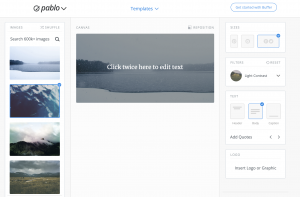
Canva
Canva is another website for creating design images like Pablo by Buffer. It offers a lot of choices and more flexibility than Pablo for creating images.
You can use several pixel dimensions for your posts depending on the social media platform you are designing for. Canva also offers a variety of useful templates, including ones needed for popular social media platforms, email headers, event invitations, digital ads, and presentations. This will help you compose a post very quickly.
This tool can help you create custom articles for various social media sites.
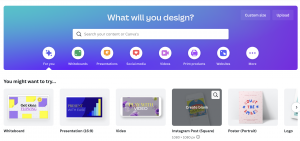
Photo-editing and graphic design applications with advanced features are available.
Lunacy
Lunacy is the only free graphic design application, available for Mac and Windows. It has built-in library of vector illustrations, icons, photos and many great features to make a creation process quick and efficient.
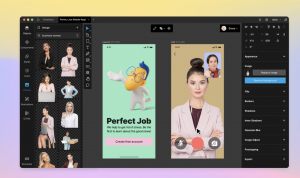
Pixlr
Pixlr is a free online program that allows users to share images and participate in image editing. The many tools Pixlr offers vary in line with the requirements of the writer and enable users to make small changes, apply filters, create composites, and add stickers.
Pixlr is primarily intended for non-professionals but can still produce high-quality edits, and requires some knowledge of photo editing and graphic design. This service supports multi-device compatibility and offers exquisite photo editing across all platforms. An advanced variation of Pixlr named Pixlr Pro gives you more precise control over edits, and it permits you to generate multiple files. Nonetheless, a subscription is required to access this sophisticated feature.
Snapseed
A percussion program termed Snapseed is a free mobile editing application that is simple to use, developed specifically for photos and pictures to enhance them. Developed by the company now known as Google , this program is fairly intuitive and convenient to use.
Snapseed, a photo-editing app, makes it easy for users to select from particular functions and corrections like blemish remover, overlay, and saturation optimizer by swiping on elements in the editing field. The application also has messaging and file sharing abilities with a number of social media platforms. It also enables users to cut back on image dimensions to fit the program’s predefined template formats.
Yet while this software is fairly easy to use, it’s still effective due to the valuable photo editing skills it enables you to embody your posts. Appreciating that this software supplies clean as well as professional-looking posts for any social media network is worth the investment.
Adobe Lightroom
Adobe Lightroom is an image management and editing program utilized for image editing and media sharing.
Lightroom specializes in high-quality photo editing as opposed to graphic design. Mostly used by professional photographers, Lightroom consists of tools to enable very detailed edits and processing raw image files.
Because this It is an application form for seasoned photo editors, it is necessary that you conquer your familiarity with the different editing functions before you can receive your money’s worth out of this app.
Adobe Photoshop
Adobe Photoshop is the most conventional editing software in the creative industry. It’s been in production since 1990, and has constantly sold at an unprecedented rate.
PhotoShop gives users the capability to edit and compose images on a wide variety of layers to every portion of the mind. Its potential is virtually infinite, and it affords you the liberty to customize the components of a photo or design. PhotoShop has the capability to generate photos at any size, which means you can communicate on any printing platform. PhotoShop offers an abundance of customization options, each one of which can be used to experiment with various visual effects. These include blending options, color space, contrast options, a wide range of file formats, and many others.
Photoshop is a professional software intended for use by experienced digital designers. It requires knowledge related to digital printing techniques and an understanding of the Photoshop program’s toolbox. It is available from Adobe for a fee and has powerful capabilities that can substantially alter digital products.
For You, What’s Your Favorite Graphic Design App?
If you intend to be successful on the advertising market, then you will not wish to get locked in to the editing software your business uses. Essentially, it is more about whether your editing is of a high quality. The bottom line of your company isn’t dependent on the editing software that you choose; it’s more about how effective you are in using them and what you create.
Adobe Photoshop or Lightroom are tools that function advanced, so it is advisable to familiarize yourself their use before diving into using them entirely. The Canva and Pablo multimedia collage maker has an easy interface and makes it simple to create a powerful and professional-looking post without having to put in considerable time or effort. Snapseed is also a good option for composing high-quality content with unique artistic and creative layouts.
To sum it all up, each program got here with a wonderful and an awful side. Ultimately, it’s just based on the individual’s willingness to spend time learning about a controversial application for the highest level of customization or to stick to the level of customization that comes along.